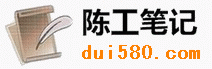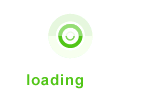核心提示:KeyCodeBackspace{BACKSPACE}, {BKSP} or {BS}Break{BREAK}Caps Lock{CAPSLOCK}Delete{DELETE} or {DEL}Dow...
| Key | Code |
| Backspace | {BACKSPACE}, {BKSP} or {BS} |
| Break | {BREAK} |
| Caps Lock | {CAPSLOCK} |
| Delete | {DELETE} or {DEL} |
| Down Arrow | {DOWN} |
| End | {END} |
| Enter | {ENTER} or ~ |
| Escape | {ESC} |
| Help | {HELP} |
| Home | {HOME} |
| Insert | {INSERT} or {INS} |
| Left Arrow | {LEFT} |
| Num Lock | {NUMLOCK} |
| Page Down | {PGDN} |
| Page Up | {PGUP} |
| Print Screen | {PRTSC} |
| Right Arrow | {RIGHT} |
| Scroll Lock | {SCROLLLOCK} |
| Tab | {TAB} |
| Up Arrow | {UP} |
| F1 | {F1} |
| F2 | {F2} |
| F3 | {F3} |
| F4 | {F4} |
| F5 | {F5} |
| F6 | {F6} |
| F7 | {F7} |
| F8 | {F8} |
| F9 | {F9} |
| F10 | {F10} |
| F11 | {F11} |
| F12 | {F12} |
| F13 | {F13} |
| F14 | {F14} |
| F15 | {F15} |
| F16 | {F16} |
To specify characters combinations use the following codes:
| Key | Code |
| Alt | % |
| Ctrl | ^ |
| Shift Lock | + |
object.SendKeys "^C" and for SHIFT F5 object.SendKeys "+{F5}". To specify multiple combination sets such as ALT A Z, you use parentheses, for example, object.SendKeys "%(AZ)". Example
'VBScript Example
Set WshShell = WScript.CreateObject("WScript.Shell")
WshShell.Run "%windir%\notepad.exe"
WshShell.AppActivate "Notepad"
WshShell.SendKeys "Hello World!"
WshShell.SendKeys "{ENTER}"
WshShell.SendKeys "abc"
WshShell.SendKeys "{CAPSLOCK}"
WshShell.SendKeys "def"