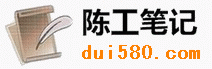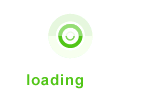在DataTable中建立表格并加载到dataGridView的方法
//***************字段行***************************
DataTable tblDatas = new DataTable();
DataColumn dc = null;
tblDatas.Columns.Add("列名1", Type.GetType("System.String"));
tblDatas.Columns.Add("列名1", Type.GetType("System.String"));
tblDatas.Columns.Add("列名1", Type.GetType("System.String"));
//***************字段行***************************
//***************内容行***************************
***第一行内容*********************
newRow = tblDatas.NewRow();
newRow["列名1"] = "第一行列1内容";
newRow["列名2"] = "第一行列2内容";
newRow["列名3"] = "第一行列3内容";
tblDatas.Rows.Add(newRow);
***第二行内容*********************
newRow = tblDatas.NewRow();
newRow["列名1"] = "第二行列1内容";
newRow["列名2"] = "第二行列2内容";
newRow["列名3"] = "第二行列3内容";
tblDatas.Rows.Add(newRow);
***第三行内容*********************
newRow = tblDatas.NewRow();
newRow["列名1"] = "第三行列1内容";
newRow["列名2"] = "第三行列2内容";
newRow["列名3"] = "第三行列3内容";
tblDatas.Rows.Add(newRow);
//***************内容行***************************
dataGridView1.DataSource = tblDatas;
//行头高度设置
dataGridView1.ColumnHeadersHeightSizeMode = DataGridViewColumnHeadersHeightSizeMode.DisableResizing;
dataGridView1.ColumnHeadersDefaultCellStyle.WrapMode = DataGridViewTriState.True;
dataGridView1.ColumnHeadersHeight = 50;//字段行高度设置
for (int 0 = 1; i < 3; i++)
{
this.dataGridView1.Rows[i].Height = 40; //行高设置
}
this.dataGridView1.RowsDefaultCellStyle.Alignment = DataGridViewContentAlignment.MiddleCenter;//内容居中显示
//行头居中显示
DataGridViewCellStyle headerStyle = new DataGridViewCellStyle();
headerStyle.Alignment = System.Windows.Forms.DataGridViewContentAlignment.MiddleCenter;
this.dataGridView1.ColumnHeadersDefaultCellStyle = headerStyle;
dataGridView1.RowHeadersVisible = false;//最左边列不显示
dataGridView1.EnableHeadersVisualStyles = false;
dataGridView1.RowsDefaultCellStyle.Font = new Font("Tahoma", 12);//行字体设置
ataGridView1.ColumnHeadersDefaultCellStyle.Font = new Font("Tahoma", 12, FontStyle.Bold);//行头字体设置
dataGridView1.ColumnHeadersDefaultCellStyle.BackColor = Color.Yellow;//字段行背景颜色设置
for (int n = 0; n < 3; n = n + 2)
{
dataGridView1.Rows[n].DefaultCellStyle.BackColor = Color.Gainsboro;//行背景颜色设置
}
dataGridView1.AllowUserToAddRows = false;//去掉最后一行空白行
dataGridView1.ScrollBars = ScrollBars.None; //去除滚动条
//列宽设置
this.dataGridView1.Columns[0].Width = 110;
this.dataGridView1.Columns[1].Width = 110;
this.dataGridView1.Columns[2].Width = 100;